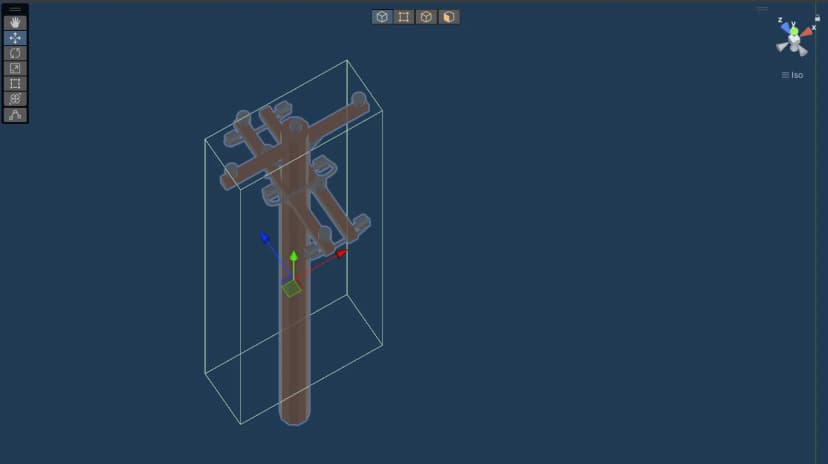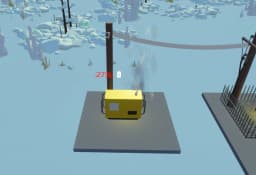In this dev update, I wanted to share some thoughts on the 3D modeling side of Power Network Tycoon. I’ve made a bunch of core assets from scratch including; Generators, Substations, Poles, Conductors, Capacitor Banks, Lightning Rods. Grid Batteries, Energy Hub Substations, plus some environmental elements like houses and trees to bring the world to life. I decided on a low poly aesthetic for Power Network Tycoon, as I think it suits the complexity of the game. If I had gone for a more detailed aesthetic, it would’ve been difficult to convey some of the things I wanted to convey, like emphasis on the electrical assets. With low poly I can represent important aspects like temperature changes by altering the colour of a conductor represented by a single line, rather than displaying 3 separate phases. It makes it more obvious for you when you’re looking out for these sorts of things while playing the game. Plus, I like the low poly aesthetic in other games I’ve played. The look is clean and simple, but still lively and detailed enough to be interesting. I spent some time developing LOD, making a simplified version of everything and while this makes the game run better on gaming systems that have lower specs, it can be a little boring to watch coloured boxes pop up on the screen.
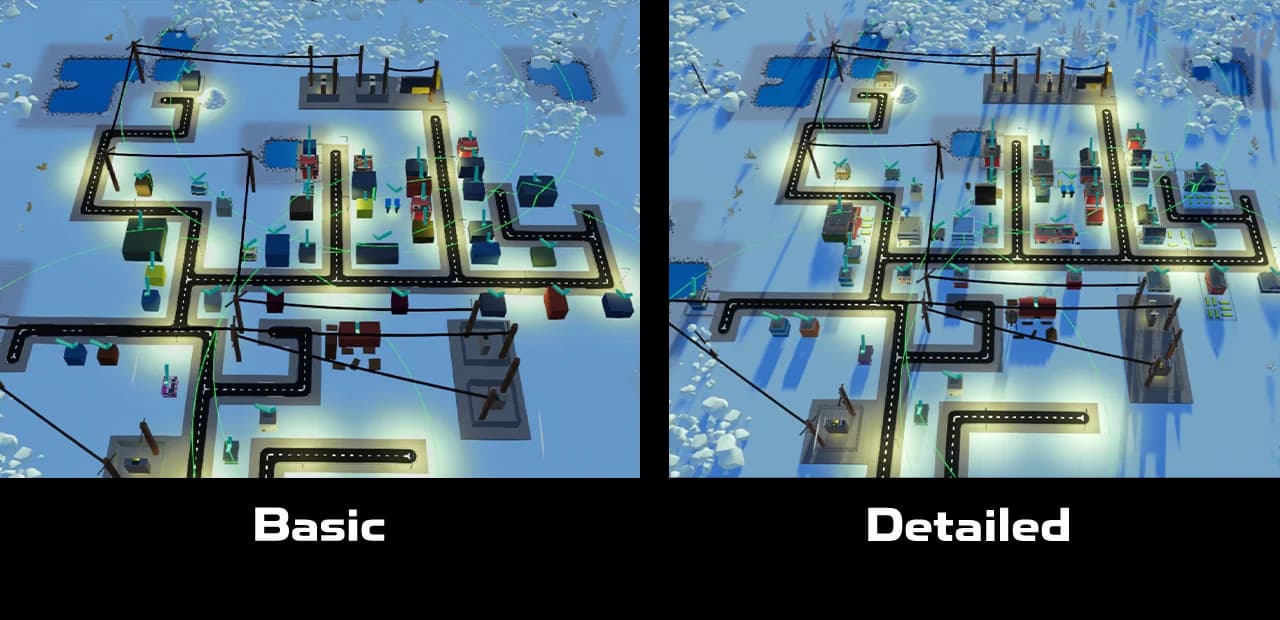
In the past I’ve used Blender for modeling, which gave me a lot of control over fine details. But for this project, I decided to use Unity’s ProBuilder to help create a simple, low poly aesthetic more quickly and directly inside the engine. ProBuilder made it really easy to block out simple meshes, tweak them on the fly, and keep everything lightweight. It’s been a great tool for focussing on clean shapes without getting too caught up in complexity.
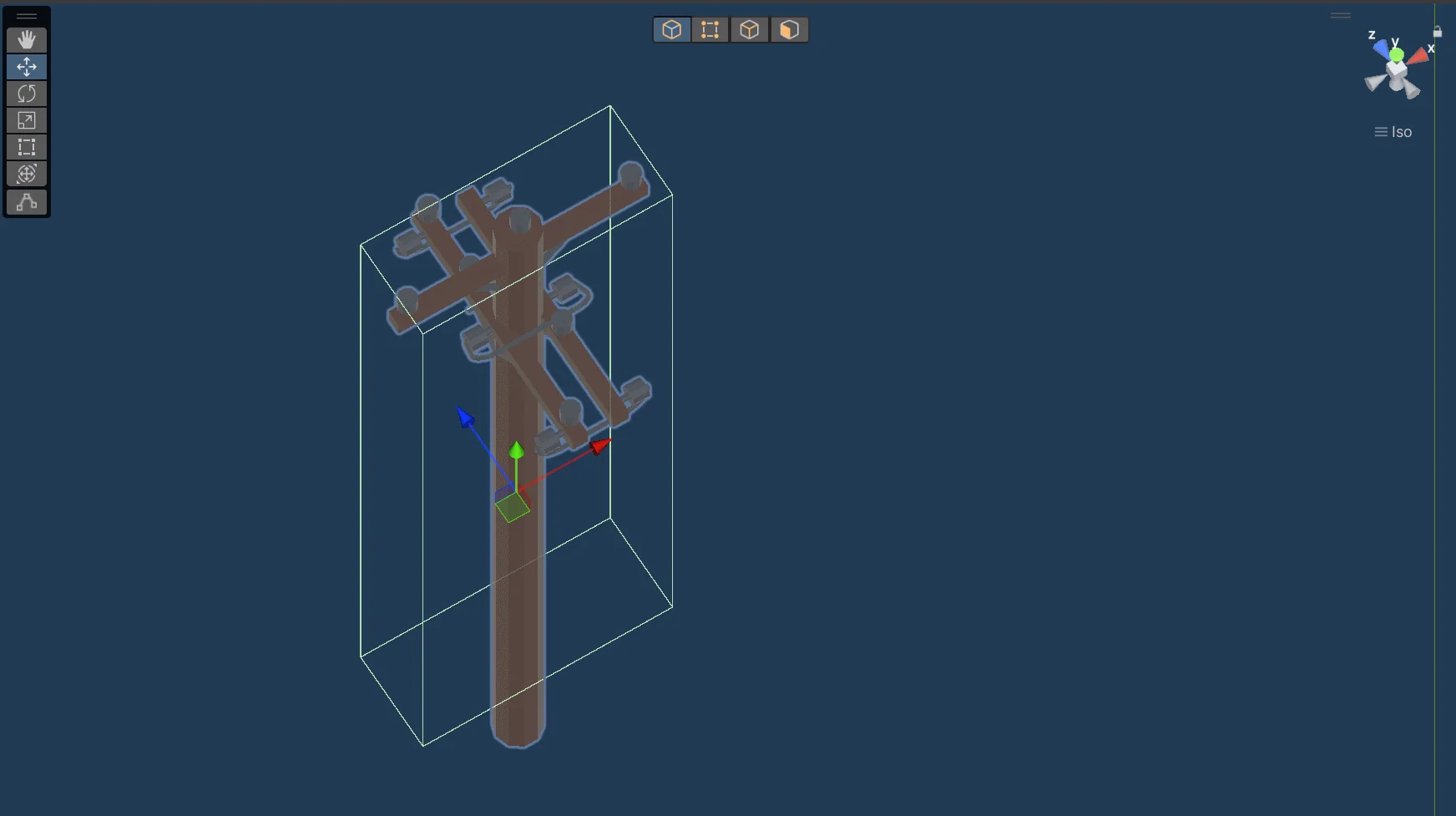
One of the biggest challenges has been matching the low-poly art style. While I enjoy the modeling aspect, I didn’t want to spend all my time coming up with 3D models. I used a lot of pre-existing assets in the game. Searching for these and having them be consistent with the assets I had already made was a challenge. Every asset set needed to blend nicely with the others, so while these pre-existing assets helped save a lot of time I still made teaks to colours, shapes, and details to make sure everything felt consistent.
This includes ensuring everything was properly scaled. I needed to make sure the substations and poles looked the correct size when placed next to the houses and trees. Having the correct proportions really helped the game world feel believable and fun to interact with. Speaking of which, having satisfying 3D visuals was also a component that I wanted to add, that needed to work seamlessly with the assets. When buildings get placed close to trees the trees topple over, when night falls the community turns their lights on, as the sun moves, buildings and environmental assets cast shadows. Even with a minimalistic style, I wanted the world to pop and feel dynamic when you start building your network.
It’s been a massive learning experience and I wanted to share some tips with other indie developers who are just starting out. Starting simple and staying consistent is key, it may be tempting to over-detail early assets, but sticking to a clean, simple style helps maintain a consistent look across the whole game. Pick the right tools for your project, Blender makes amazing detailed work, but if you’re looking for a simple style Unity’s ProBuilder saves a lot of time. If you’re unsure and you have the budget, outsource to a professional or find asset packs that are consistent with each other and make tweaks to suit the style you’re going for. As always thanks for playing and being part of the Power Network Tycoon community. I’m always happy to hear feedback and I look forward to hearing about your experience with the game.
As always, thanks for playing and being part of the Power Network Tycoon community. I’m looking forward to hearing your feedback on this latest change. I welcome you to try the game on Steam or itch.io.