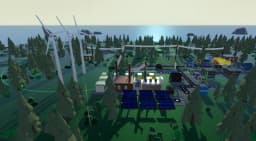One of the early challenges in developing Power Network Tycoon was figuring out how to teach players the systems without overwhelming them. This isn’t a game you can just jump into and figure out by mashing buttons. It’s deep, layered, and technical, with real-world principles in electrical engineering. Originally, I created a series of tutorial videos and tutorial text that walked through key mechanics. They covered a lot of ground and explained things well, but the problem was the content was dense. I received feedback that players were struggling to remember what they’d seen once they jumped back into the game. So I started experimenting with a more hands-on approach. The new system is an interactive tutorial that walks you through the basics step by step, in-game. Rather than just watching how the power grid works, you now build it, but with guidance. Place a generator and substations, connect it all with conductors and watch the lights come on in real time. Each task introduces a new concept or mechanic, building on what has already been learned. There’s light hand-holding in the early steps, but it gradually gives way to choice as confidence grows. The goal is for you to naturally get a feel for the gameplay mechanics by actually playing, not just watching. One thing I really wanted from the tutorial was to go beyond “click here, do this.” Power Network Tycoon is built on real-world power engineering concepts, and I wanted to introduce those concepts in a simple, intuitive way. So as you play the tutorial, you’ll also pick up things like:
- Why substations matter
- What load balancing means
- Why things overheat and how to prevent it
- What is earthing/bonding
- What is power factor
It’s not a classroom, but you’ll still walk away with a foundational understanding of how a power network works. The interactive tutorial covers the basics and intermediate gameplay, but I’ve kept the video tutorials around for the more advanced systems and for players that like that format of tutorial. For things like synchronization, black start, and in-game shortcuts you can pause, rewatch, and absorb these complex mechanics at your own pace. I think of it like two paths. One for getting started, and one for diving deeper once you’re ready.